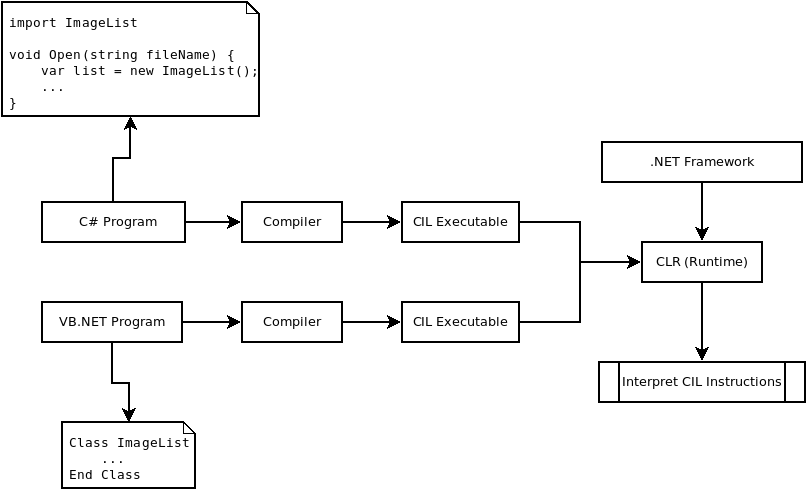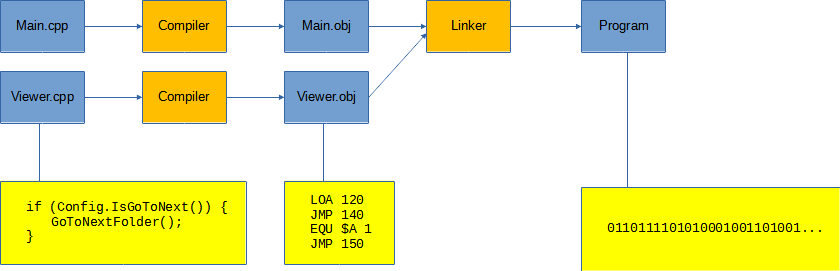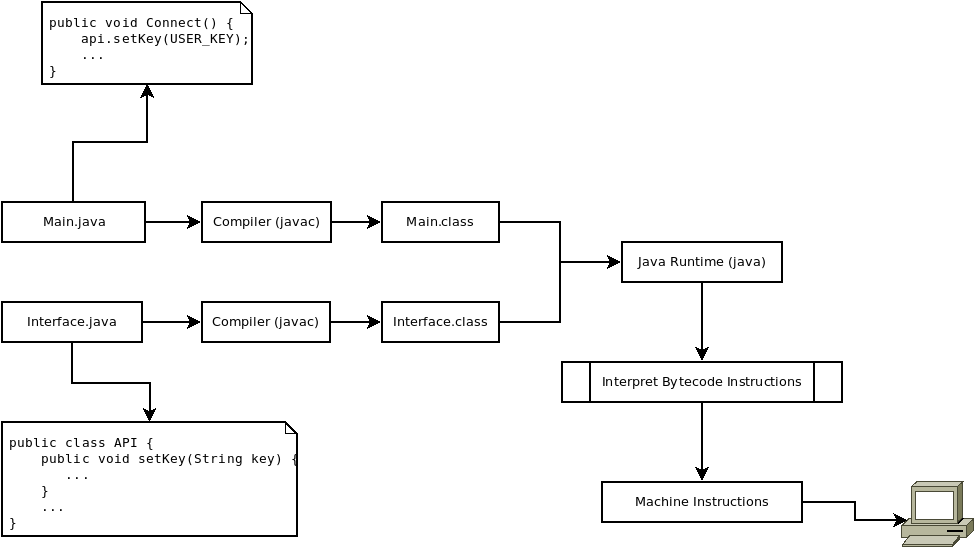Trelby is a free and open-source screenwriting program, available here: https://www.trelby.org/download/
By default, it shows black text on a white background, like most text editors. However, some writers prefer “dark mode” – white text on a dark background. Here is how to simulate “dark mode” in Trelby:
You must do the following:
- Select “File → Settings → Change…”
- Select the “Colors” tab.
- From the list, select “Text background”.
- Click “Change”.
- Choose a dark color, like “#7F7F7F”.
- Click “OK”.
- Click “Apply”.
- From the list, select “Text foreground”.
- Click “Change”.
- Choose a light color, like “#FFFFFF”.
- Click “OK”.
- Click “OK”.
You may also want to change the “Script note” color to something darker, like “#FFA500”.
If you want to go back to the usual colors, you must click the element type from the list, then click “Restore default”.
Below is a demo: